User Guide > Adjusting your workspace > Working with user galleries
You can add own gallery to the Galleries panel.
To add a new user gallery
1. In the Galleries panel, click the list of galleries, and select the Add new gallery item
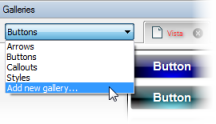
2. Click the Add new page button ![]() to create a new gallery and add a first page to it.
to create a new gallery and add a first page to it.

3. The "Add new page to gallery" dialog will appear :
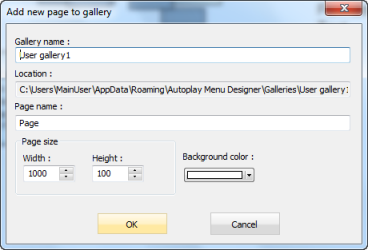
4. Type the Gallery name, the Page name, the page size and the background color and сlick Ok.
To delete the user gallery
1. In the Galleries panel, click the list of galleries, and select the desired gallery .
2. Delete all pages in the gallery using the "Delete page" button on the page tab.
