Create Amazing Interactive CD/DVD/USB Menu.
Impressive design. In Record Time. No coding.
Download Windows executable and try it now with a free 30-day trial.
Try For Free
Whenever you need to build an autorun menu for CD, DVD or USB drive to execute automatically any time a user inserts that media into the computer - Autoplay Menu Designer delivers an easy, convenient and 100% coding-free way to do this! Although using its vast capabilities you can create any full-functional interactive application in few minutes even if you have literally no programming skills at all.
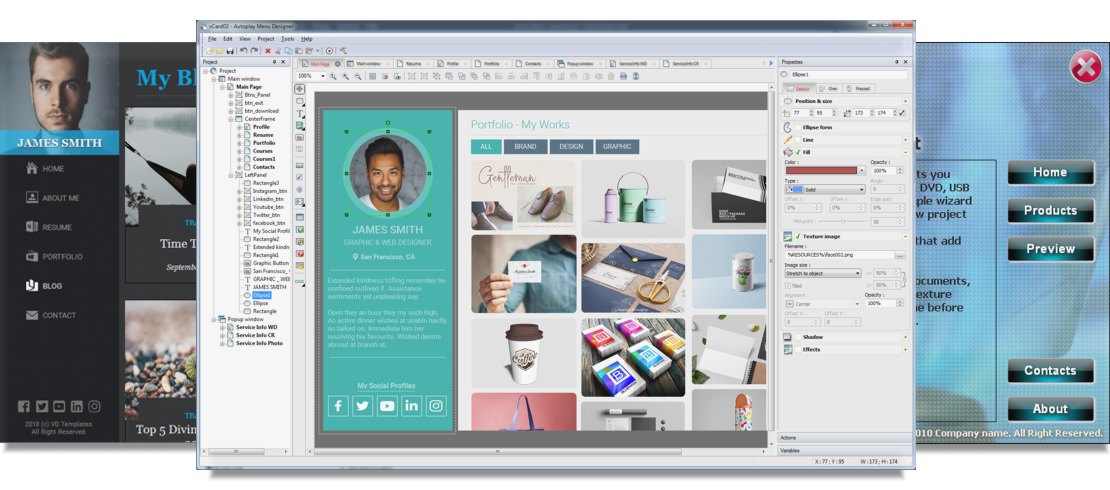
Use apps built with the Autoplay Menu Designer for easy software delivery, to create spectacular presentations, manuals and e-books, business cards and brochures, to display your personal music and video collections, to create a birthday slideshow or a multimedia greeting card, for exquisite family albums and many, many more!
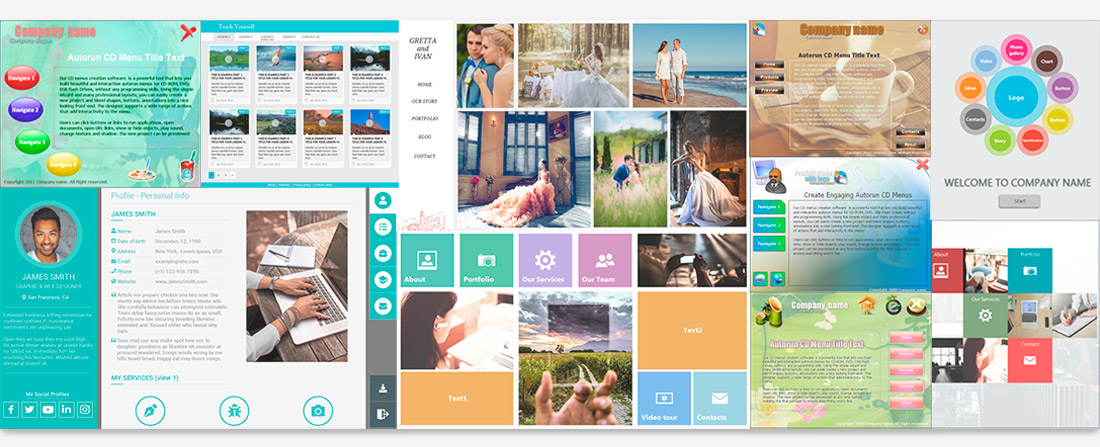
Autoplay Menu Designer's rich interactivity allows implementing almost any idea and fulfilling any need you may have as a developer. Unlimited screens, over 25 customizible objects including graphics, texts, buttons, slide-show, image gallery, media and more to make your app respectable and affecting.
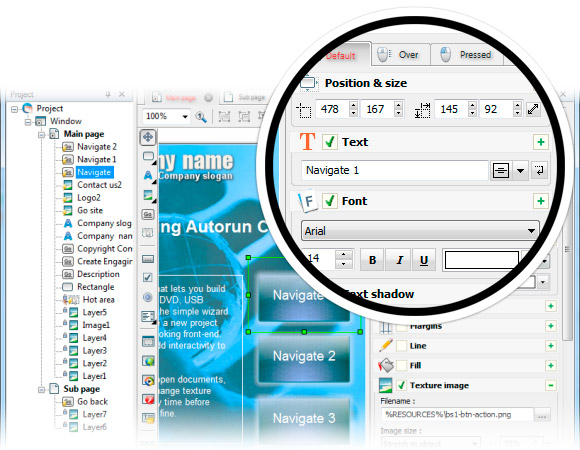
You can make any element of your application interactive and assign one of the impressive range of available actions to it: execute a program, open PDF or PowerPoint presentation, play and control videos and sounds, send an e-mail, open the given URL and much more...


Build a Windows executable autorun application to distribute your products on CD/DVD/USB for Windows users. Use unlimited native Windows functionality: autorun opportunity, interaction with external apps, access to registry and etc.

Build a Web/HTML5 application for all devices(PC, MAC, Tables) that have a browser. Web app don't request an Internet connection, can be running in a browser as well as an executable application from CD/DVD/USB drives.

Build a Web/HTML5 application, upload it to our hosting service and distribute as a link to Website.
Download Windows executable and try it now with a free 30-day trial.
Get Started Now











Unleash your creativity with a WYSIWYG (What You See Is What You Get) editor free of template constraints. Create an amazing interactive menu and never write a line of code.

Include your own images, sounds, videos, documents and more. Add links, events and actions to present your content is interactive.

Use 25+ interactive objects including graphics, texts, buttons, labels, controls, slide-show, Media, timers and more to make your app respectable and affecting. Moreover 50+ page transitions effects and object appear effects will not leave anyone indifferent.

Create your application that is not limited to one size and can be adapted to the current screen resolution automatically.

Do not limit yourself to a flat interface where one page followers to another. Special scroll areas inside the master page allows to display your content more conveniently and more modern. With "popup window" functionality you can create modal dialogs and popup windows that require user attention.

Add to your app several languages and let the user select the desired. Or select automatically based on OS language.
Download Windows executable and try it now with a free 30-day trial.
Download Now