User Guide > Working with behaviors > Working with events and actions > The list of actions > Browse a folder
Use the "Browse a folder" action to open a specific folder from your disk for browsing.
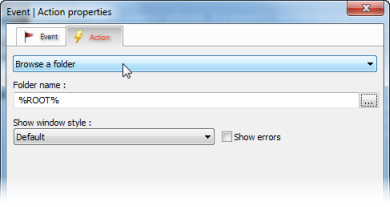
Folder name - the path to the folder.
![]() Use the %ROOT% or %RESOURCES% variable to specify a local folder name inside your disk.
Use the %ROOT% or %RESOURCES% variable to specify a local folder name inside your disk.
Show errors - when this option is enabled and an error occurs an error message box will be displayed.
Show window style - specify how the Windows Explorer is displayed when it is opened. The following styles can be specified:
| • | Default - will be opened in its previous state. |
| • | Maximize - shows the window as a maximized one. |
| • | Minimize - shows the window as a minimized one. |
| • | Normal - shows the window as its original size and position. |
| • |