User Guide > Working with behaviors > Working with events and actions > The list of actions > Change variable
Use the "Change variable" action to change value of any variable (except for read-only variables) at runtime.
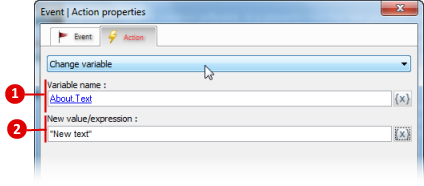
![]() - Select the variable by using the select variable button
- Select the variable by using the select variable button ![]() .
.
![]() - Type a new value or an expression of the variable. Use the select variable button
- Type a new value or an expression of the variable. Use the select variable button ![]() to add an existing variable to the expression.
to add an existing variable to the expression.