User Guide > Working with behaviors > Working with events and actions > The list of actions > Copy files
Use the "Copy files" action to copy files from your disk to a specific folder.
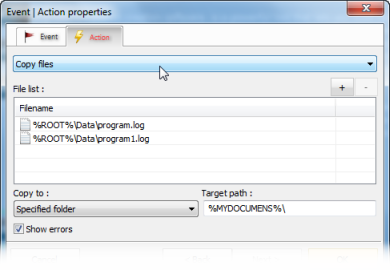
File list - the list of files. Add files that you want to copy using the Add files button ![]()
Copy to - specify where files will be copied to. One of the following:
| • | Select folder from dialog - files will be copied into destination folder which user selected using system dialog. You can set Additional path which will be added to destination folder. (For example, if Destination folder: C:\, Additional path: ADDPATH\FOTO, then final destination folder will be C:\ADDPATH\FOTO). |
| • | Specified folder - files will be copied into folder specified in the Target path |
Show errors - when this option is enabled and an error occurs an error message box will be displayed.