User Guide > Working with objects and properties > Types of objects > Windows > How to enable dragging of the window at run time
If a window doesn't have a title bar or does have a nonrectangular form you will lose the ability to reposition the window without a title bar. To make the window movable again do one of the following :
Enable dragging of the window
1. In the Project panel, select a window object.
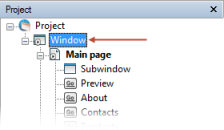
2. In the Properties panel, under Window style in the Properties section, select the Enable dragging checkbox.
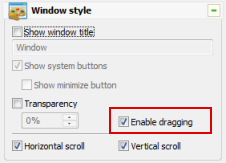
if you enable dragging of the window you can drag it using any area of the window free of objects.
Add an object for dragging of the window
If the window doesn’t have areas free from other objects, or if you want to specify a dragging area explicitly, you can add the object to let the user drag the window with the mouse.
1. In the Project panel, select the page of a window.
2. Add a new object (sample, the HotAria object) to the page and place it where you need.
3. For it, in the Properties panel, in the Action section click the Add action button.
![]()
This will open up the “Event | Action properties” dialog.
4. Under Event tab, select the Mouse Click event
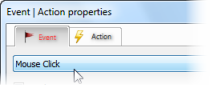
5. Under Action tab, select the Management of the window category and the Move window action.
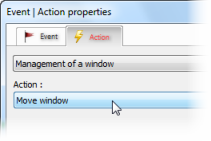
6. Click Ok.
Now you can drag the window using the HotArea object which was added above.