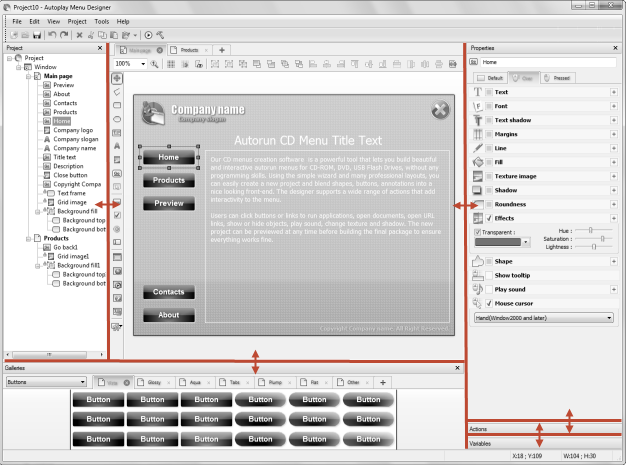User Guide > Adjusting your workspace > Making more room to work > Resize a workspace panel
You can resize a workspace panel to give yourself more area for the artboard or more room to view panel contents.
To resize a docked panel
Move your pointer over the border of the panel that you want to resize. When the horizontal cursor (![]() ) or vertical cursor (
) or vertical cursor (![]() ) appears, you can drag the border to resize the panel.
) appears, you can drag the border to resize the panel.
Panel borders that can be dragged :