User Guide > Working with behaviors > Working with events and actions > The list of actions > Run or Open files
Use the "Run/open a flie" action to run or open files from your disk.
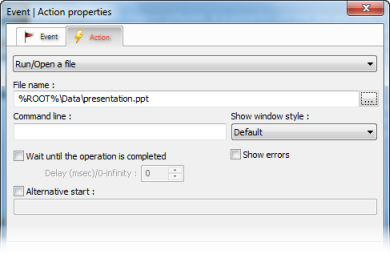
File name - the path and the name of the file.
![]() Use the %ROOT% or %RESOURCES% variable to specify a local filename inside your disk.
Use the %ROOT% or %RESOURCES% variable to specify a local filename inside your disk.
Show errors - when this option is enabled and an error occurs an error message box will be displayed.
Show window style - specify how the application is displayed when it is opened. If it's a document file, the value is simply passed to the associated application. The following styles can be specified:
| • | Default - application will be opened in its previous state. |
| • | Maximize - shows the window as a maximized one. |
| • | Minimize - shows the window as a minimized one. |
| • | Normal - shows the window as its original size and position. |
Command line - specify one or more command line parameters to pass to the launching executable file.
Wait until the operation is completed - this option pauses the execution until the file run with the “Open a file” action finishes its work. For instance, the application can run a third-party installer, wait until it finishes and then continue the operation.
Alternative start - specify a alternative application that you want to start if the primary file name is not found or can't be
opened.
![]() To run/open multiple files, you can add several "Run/open a file" actions for one object.
To run/open multiple files, you can add several "Run/open a file" actions for one object.