User Guide > Working with objects and properties > Styling objects > Settings of the background texture
Some objects (like a Window, a Page, a Graphic button and etc ) have settings of the background texture.
To change the background texture of an object
1. Select an object in the Project panel or on the Artboard.
2. In the Properties panel, under Texture image in the Properties section :
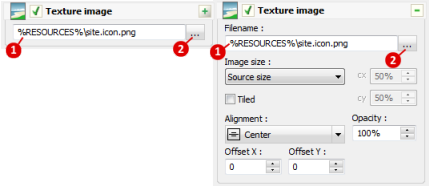
3. Select or deselect the Texture image checkbox to enable or disable the background texture of an object, then type the Filename (![]() ) or select it by using the browse button (
) or select it by using the browse button (![]() ). Supported the following graphic formats :
). Supported the following graphic formats :
| • | BMP - Windows bitmap (*.bmp) |
| • | JPG - JPEG bitmap (*.jpg;*.jpeg;*.jif) |
| • | PNG - PNG file (*.png) |
| • | PCT - PICT file (*.pct) |
| • | TIF - TIFF file (*.tif;*.eps) |
| • | TGA - TARGA file (*.tga) |
| • | WMF - Windows Metafile (*.wmf) |
| • | EMF - Windows Enhanced Metafile (*.emf) |
| • | PCX - PCX file (*.pcx) |
| • | PGM - Portable Greymap File (*.pgm) |
| • | GIF - GIF file (*.gif) |
| • | SVG - Scalable Vector Graphics(*.svg) |
You can specify following properties for the background texture :
Image size - one of the following :
| • | Source size - uses the initial image size. |
| • | Scale image - stretch the image to the cx percent width and to the cy percent height of an object. |
| • | Stretch to fit - stretch the image to whole object without changing the image proportions. |
| • | Stretch to window - stretch the image to whole object. |
If the size of an image is smaller than the size of an object , you can select the Tiled checkbox to multiply the image on whole object or align the image inside the object by using the Alignment button and the Offset X , Offset Y value.