User Guide > Working with objects and properties > Styling objects > Settings of the object outline
Some objects (like shapes, a Graphic button, a Cool Text and etc ) have settings of the outline.
To change the outline of an object
1. Select an object in the Project panel or on the Artboard.
2. In the Properties panel, under Line/Outline in the Properties section :
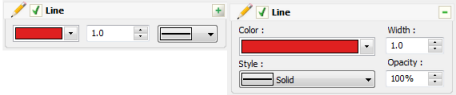
3. Select or deselect the Line/Outline checkbox to enable or disable the outline of an object.
You can specify following properties for the outline :
Width - the width of the outline.
Color - the color of the outline.
Style - the style of the outline. One of the following:
| • | Solid |
| • | Dash |
| • | Dot |
| • | DashDot |
| • | DashDotDot |
![]() The "Cool Text" object has only the solid style
The "Cool Text" object has only the solid style
Opacity - the opacity of the outline.