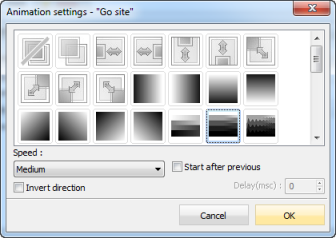User Guide > Working with behaviors > Working with events and actions > The list of actions > Show or Hide visual objects
Use the "Show/Hide objects" group of an action to show or hide some objects at runtime.
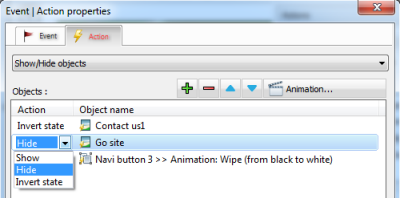
1. Add objects by using the Add object button (![]() ).
).
2. Select the Action using the combobox in the listbox : Show objects , Hide objects or Invert objects.
3. Then you can sort objects (![]() ) (
) (![]() ) and delete them (
) and delete them (![]() ).
).
Additionally you can show and hide objects with accompanying impressive animated effects: Fly In , Fly Out, Wipe (50+ different effects), Fade.
Click the (![]() ) button to select an effect and set other parameters :
) button to select an effect and set other parameters :