User Guide > Working with objects and properties > Types of objects > Variables and Expressions > Variable scope and name conventions
There is no variable scope in Autoplay Menu Designer. This means any variable is accessible to any object regardless of the hierarchy. However, certain name conventions should be fulfilled in order for this to work.
If a variable belongs to the same object, or to any parent of that object (including a parent of the parent etc.) you can use its name directly.
Otherwise, you should precede it with the name of the parent object like this: Page2.Variable1.
Internal variables of objects also require obligatory parent object prefix unless you are using that inner variable within its object.
Here is an example to illustrate this concept:
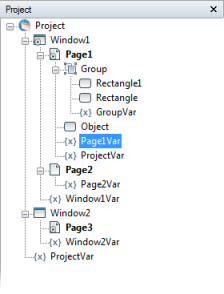
The Object object has direct access to: Page1Var, Window1Var, ProjectVar, Visible (the internal variable of the Object itself), because all of them are higher in the hierarchy.
All other variables can be addressed by preceding the name with the name of the parent object: Window2.Window2Var, Page2.Page2Var, Group.GroupVar, Group.Visible(the internal variable of the Group object)
If you want to address a variable that contains spaces in its name, put it into square brackets: Page3.[My Cool Variable].