User Guide > Working with objects and properties > Types of objects > Pages > Add, delete or copy a page
You can add a new page to a window object or a subwindow object.
To add a page
1. Right-click on the window or subwindow object in the Project panel.
2. In the shown context menu select the Add menu item and select Page object.
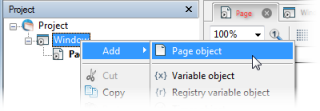
![]() You can quick add a new page by using the Add page (
You can quick add a new page by using the Add page (![]() ) button in the Sheet tabs on the Artboard. The new page will be added to the main window and could be moved to other window later if you need.
) button in the Sheet tabs on the Artboard. The new page will be added to the main window and could be moved to other window later if you need.

To copy, cut, paste, or delete a page
You can copy, cut, paste, delete a page like any other objects. See Copy, cut, paste, or delete an object. But note, that when you do one of above actions, all child objects of the page will be copied, pasted and deleted too.