User Guide > Adjusting your workspace > Areas of the workspace
The Autoplay Menu Designer workspace allows you to design and edit your application in a WYSIWYG (what you see is what you get) manner. You can actually see the objects on your pages in the locations where they will appear at run time.
The workspace is made up of several different parts:
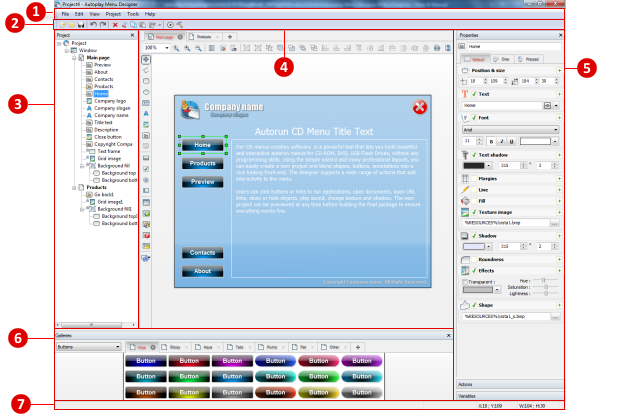
![]() - Main Menu
- Main Menu
![]() - Main toolbar
- Main toolbar
![]() - Artboard
- Artboard
![]() - Status bar
- Status bar