User Guide > Working with objects and properties > Types of objects > Windows > Change the background of a window
The background of a window is shown if the size of a window is larger than the size of a child page, or a child page is transparent.
You can change the background fill and the background texture of a window.
1. In the Project panel, select a window or subwindow object.
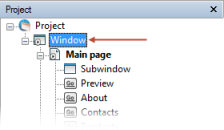
2. In the Properties panel, under Fill in the Properties section, specify the background fill of the window.
More details Settings of the background fill.
3. In the Properties panel, under Texture image in the Properties section, specify the background texture of the window.
More details Settings of the background texture.