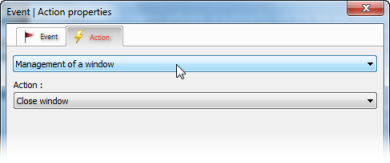|
User Guide > Working with behaviors > Working with events and actions > The list of actions > Management of a window
Use the "Management of a window" group of an action to manage the active window at runtime.
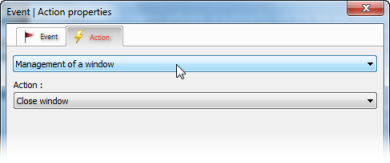
Action - one of the following values:
| • | Close window - closes the active top-level window and finishes an application. |
| • | Minimize window - minimizes the active top-level window. |
| • | Restore window - activates and displays the window. If the window is minimized or maximized, the system restores it to its original size and position. |
| • | Minimize/Restore window - restores the active top-level window if a current state of the window is minimized. Otherwise, activates and displays the window. |
| • | Show window - activates the active top-level window and displays it in its current size and position. |
| • | Hide window - hides the the active top-level window . |
| • | Show/Hide window - activates the active top-level window and displays it if a current state of the window is hidden. Otherwise, hides the window. |
| • | Scroll left, Scroll right, Scroll up, Scroll down - allows scroll content of the Window/Subwindow object. |
|