 A product catalog is one of the ways to promote your offerings. When there is a trade exhibition, conference or some other event that attracts your target audience, you can give your disk to prospective customers. Once they get home, they can review your offerings on the computer and make an order or contact you for more information. A professional product catalog is sure to grab the attention and convert leads into sales.
A product catalog is one of the ways to promote your offerings. When there is a trade exhibition, conference or some other event that attracts your target audience, you can give your disk to prospective customers. Once they get home, they can review your offerings on the computer and make an order or contact you for more information. A professional product catalog is sure to grab the attention and convert leads into sales.
The only problem is that designing a catalog requires high technical and designing expertise, so most people opt to go to a designer to have the catalog mastered by a professional, or attempt to make it themselves but that is a difficult task.
Fortunately for you, there is Autoplay Menu Designer, and it'll help you create a product catalog on CD/DVD easily.
Autoplay Menu Designer is a computer application that has been designed for ordinary users like me and you who want to create professional product catalog on CD/DVD but do not have enough skills or creativity to accomplish this task well. Using the program, you can make a product catalog in under an hour. To get started, you need to download the program from here and install on your computer. Clicking the .exe installer starts the installation wizard. Default settings are fine, so just click OK all the way through the installation.
Running the application opens the dialog that prompts you to create a new project. Choose this option, and then select Create a new project from a template.
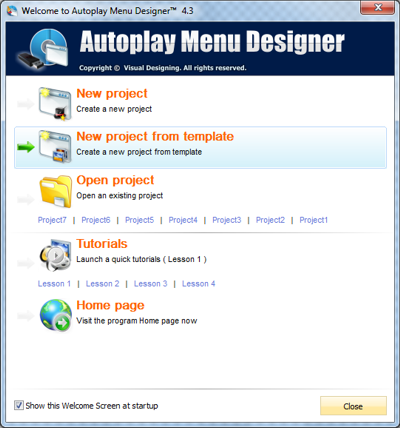 Autoplay Menu Designer offers a nice selection of prebuilt templates, including those which are specifically designed for making a product catalog, so you do not have to make your own design from scratch.
Autoplay Menu Designer offers a nice selection of prebuilt templates, including those which are specifically designed for making a product catalog, so you do not have to make your own design from scratch.
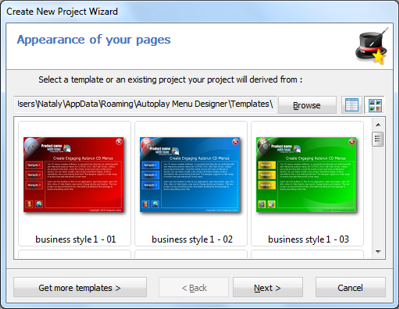 After selecting the layout design and entering your project's name and output folder, you are taken into the designer area. Now you are set to begin adding your content on to the pages.
After selecting the layout design and entering your project's name and output folder, you are taken into the designer area. Now you are set to begin adding your content on to the pages.
The next step lets you add photos of the products and descriptions. If there are not enough pages, you can make more by duplicating any selected page with the default design. For enhancing and individualizing the look of the catalog, you can use a variety of shapes, hot areas, effects, buttons and on-over and on-click interactive events that will help you to build navigation through the catalog and make it more lively and interesting to use.
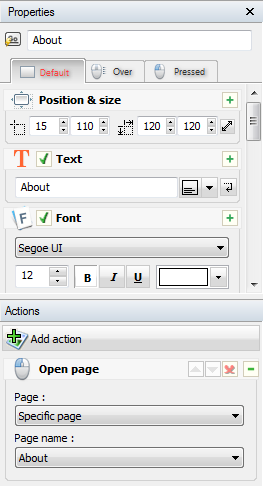
After all is designed, you can see a preview of your catalog, go back and make edits until you get what you want. The final step is to burn the catalog to disk which can be done using the built-in recording engine.
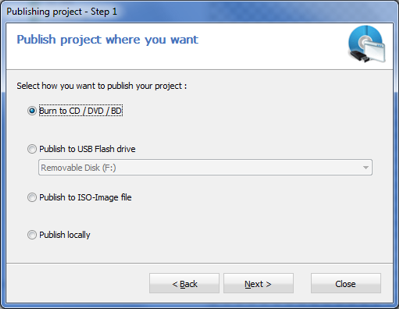 With Autoplay Menu Designer you can produce thousands of professionally-designed disks that display your product catalog in style. That's an excellent idea for promoting your products to prospective customers. Imagine going to a conference or trade show and giving disks to prospective customers who are interested, or sending them to partners abroad as a promo gift. And thanks to Autoplay Menu Designer you can make this all this yourself and quickly!
With Autoplay Menu Designer you can produce thousands of professionally-designed disks that display your product catalog in style. That's an excellent idea for promoting your products to prospective customers. Imagine going to a conference or trade show and giving disks to prospective customers who are interested, or sending them to partners abroad as a promo gift. And thanks to Autoplay Menu Designer you can make this all this yourself and quickly!
Wanna try? Download the program and see it for yourself.
